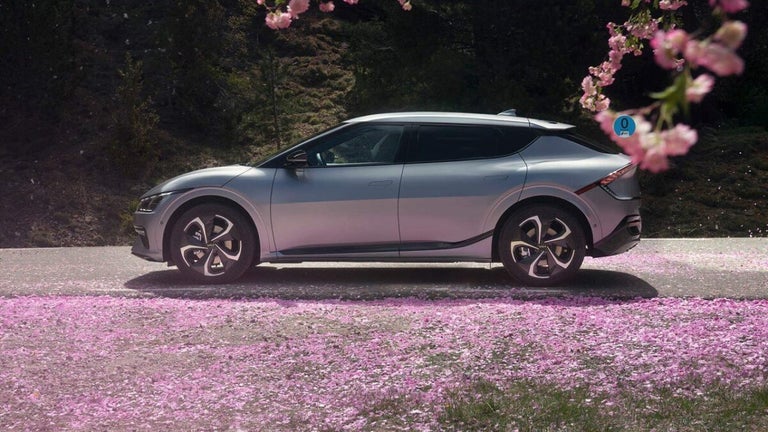Inventory management mod for Starfield
Starfield StarUI Inventory Mod is a free utility from modder m8r98a4f2. This small and easy-to-use mod reworks the inventory screens for the sci-fi role-playing game, Starfield. Generally, it makes all inventory screens appear more compact, preventing the massive slots from overwhelming players. It adds taskbars that sort items into categories, as well as a couple of quality of life (QoL) improvements to help players.
Starfield StarUI Inventory Mod is easy to use, but it still requires some setup. Also, it’s prone to a couple of bugs, so back up your saved files, the same with Starfield Achievement Enabler Mod.
Manage loot and valuables more efficiently
As a massive adventure in outer space, Starfield will inevitably expose players to a lot of items and equipment as they travel between planets and galaxies. Naturally, your player won’t be able to carry everything, with carry weight stats and encumbrance posed to make the game challenging. With Starfield StarUI Inventory Mod, you get a better view of your inventory, making management and prioritization easier.
You get a more comprehensive inventory view. Check item properties like mass and value for individual and stacked items. It even helps you check out useful items through damage, resistance values, and item rarity. All of these added pieces of information are sorted in a column-type format, and you can choose which details you’d like to see. Its customization extends down to the scrollbar and font settings.
Aside from being good for a single, specialized purpose, setting up this mod is particularly easy. Still, it has a couple of setbacks. One is that some users have reported the mod causing the game to crash when exiting the inventory menus, although this isn’t a universal issue. Another is that, owing to the base game’s hefty system requirements, the mod could cause intermittent lag spikes.
Improvements that come with a cost
Starfield StarUI Inventory Mod is a helpful addition in a game with many collectibles but with realistic weight-carrying capacities. It provides users with a comprehensive overview of their inventories and a couple of features to make the management experience much more bearable. Customizable UI and optional data displays are some of its benefits, which come at the cost of additional system load.